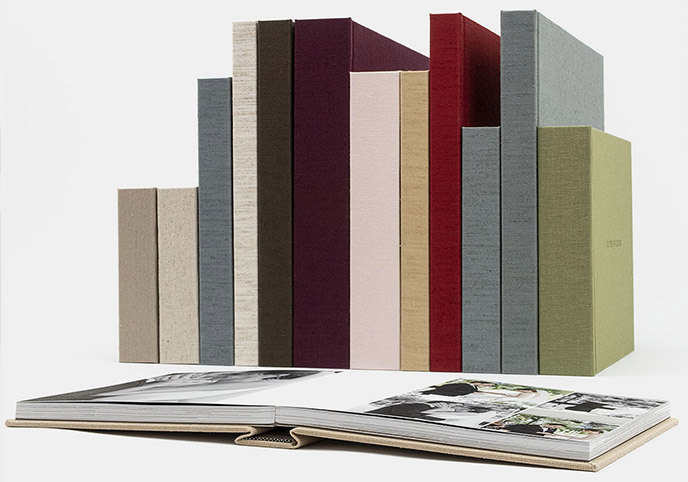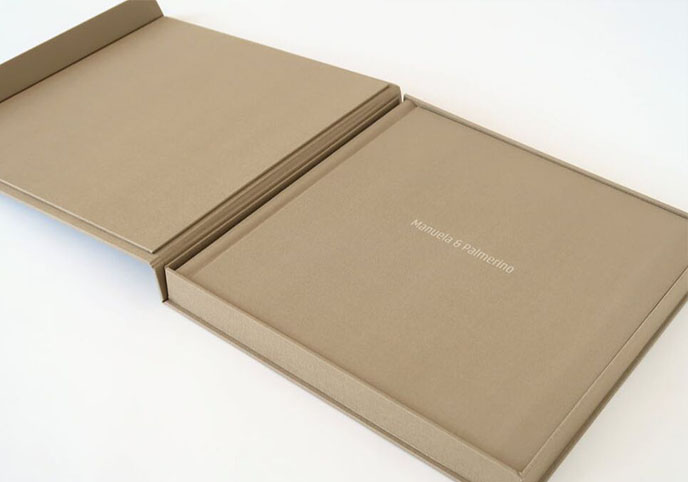-
General
How can I contact you?
The easiest way to contact us is to send us an email to info@luminus.si. We usually respond within 24 hours.
Where are you located?
Our family owned studio is based in Sout-East of Slovenia in capital town of the region - Novo Mesto. As all production is based in our studio, long transport routes are avoided.
-
Products
Are any logos / barcodes / QR codes printed on your products?
There are no barcodes / QR codes printed on any of our products.
ONLINE EDITOR
Do I need to download software?
No, it is not necessary to download any software. Our easy-to-use online editor works in your internet browser.
How do I access the Editor?
Choose your product in the online shop and click on the “Create Now” Button on the product page to open the online editor.
Can I use the Editor on a mobile device like my smartphone or tablet?
You can use the Editor on a mobile device, however we recommend using it in desktop version. It is also possible to start your project from a mobile device, save it and finish it later on another device.
How do I upload pictures?
You can upload your pictures from desktop, mobile, Instagram, Facebook or Dropbox in one simple step directly in the editor. Just click on "Add Images" in the top right corner and select an upload option.
How can I change page layouts?
You can change layouts by selecting the “Layouts” tab on the right side and simply dragging & dropping the layout onto the page.
How can I add / delete / rearrange pages?
Click the “Organize” Button at the bottom of the editor to add and delete pages or to rearrange them by dragging & dropping the pages.
How can I edit book titles?
You can edit the book title by edit text on the right under title text.
How can I save my project?
You can save your project and finish it at a later time by clicking on the Save & Exit Button.
The editor doesn’t open in my browser. What can I do?
You may not be using the latest version of your browser. Try checking for updates and please let us know at info@luminus.si if the issue persists.
I got a warning in the editor, what does it mean?
- Image resolution is low
The image resolution is too low / the image is too small to be printed at current size. You can use a bigger image / an image with higher resolution instead or you can use a different layout with a smaller image box. - Text is too large to fit in the box
Not all your text is visible in the text box. You can reduce the text size or shorten the text. When editing a gold stamped title, the text size is fixed and cannot be reduced. - Unedited warning
There are placeholder image boxes that do not contain any images or there are placeholder texts that have not been edited. If you do not want to use additional images or add your own text, you can just delete the placeholder text and ignore the warning. Empty placeholder image boxes and text boxes will print blank.
How can I choose a fabric colour?
You can choose the fabric colour for your Photo Book or Gold Stamped Photo Book in the editor. Simply choose your colour from the drop-down menu in Options tab.
Materials & Production
What kind of paper do you use for your products?
Your images are printed using UV light stable pigment inks which produce stunningly rich colours and subtle gradations. We use top quality archival acid free art paper produced by world best companies like Hahnemeuehle, Awagami and St Chuberts Mill. This means paper it will not yellow for a long time and you will be able to cherish your memories for decades .
What kind of materials do you use for your Books?
We offer great selection of book cloths from one of the finest manufacturers in Italy, Japan & China.
Custom debossing allows you to create your own design and fonts specific to each album. We offer two sizes for custom debossing. Large designs can measure up to 8 x 15 cm and small designs up to 5 x 10 cm. Blind debossing is our default debossing style. When covers are blind debossed, it means that no color or foil is added to the stamp. Hot foil debossing is available as well. Color options include metallic gold, silver, red, green and black. Transfer Print If your cover needs custom text we can offer another great solution. A special foil is bonded with the linen and it works great even with textured and rough fabric. It is somehow similar to debossing but with flat surface. Laser Engraving Another creative solution for personalization is laser engraving. By using focused laser beam, we are able to burn into the fabric or wood. The final effect depends very much on fabric type. Cameo on Linen Our most popular personalisation option is cover photo. Book cover has an aperture cut out of the front cover to display a photo of your choice printed on fine art paper. Second possibility of our cameo on linen is Pandora wood plate, wood plate with high quality laser engraving and possibility of gold colour, mounted on linen
What printing methods do you use?
Inkjet print with UV pigment inks. Standard quality is printed with 4 colours FineArt quality is printed with 9 colours Premium Giclée Quality inkjet print with 9 colours and water based UV pigment inks Dry toner CMYK press
What makes your printing style special?
Premium Giclée Quality inkjet print with nine colours and water-based UV pigment inks results in superior quality with vivid and sharp colours. Images are printed on large format printer on to the single sheets which are carefully folded and bound by hand. Each double spread opens out flat with an almost invisible crease so you can showcase your very best photographic art across two pages. We use pigment-based archival inks, so the crease will keep its discreet nature and, unlike silver halide, won’t discolour over time. And we use non-yellowing archival glue to assemble our books. Spreads are protected with protective sheets in between to keep your book safe. The quality remains the same as the first time it was opened.
What type of binding do you use?
We use Acid free SA paper board and archival bookbinding glue.
Online Shop
How can I use my discount code?
You can enter your discount code at checkout. Enter the code into the Coupon Code box under the Order Summary and click Apply.
How can I cancel / change my order?
If you need to cancel or change your order, send an email to info@luminus.si. We will do our best to intercept your order before it reaches production.
Shipping
What are your production & shipping times?
To maintain our high-quality standards, production times can differ between products. Business days do not include Saturday or Sunday, and these estimates do not include weekend delivery. Keep in mind that production timelines are full business days. For example, if an order is placed on a Tuesday, the first full business day in production is the following business day, Wednesday.
ESTIMATED EU SHIPPING TIME IS 5 BUSINESS DAYS. *Business days counted in production and shipping timelines do not include Slovenian National Holidays.
Where do you ship to?
We currently ship within the Europe and North America. If you want to order to another country, please contact us at info@luminus.si.
I have a problem with a damaged parcel or haven’t received my order yet. What should I do?
Contact us at info@luminus.si so we can check with our carrier and take care of the issue.
Guarantee
What is your quality guarantee?
We are passionate about great design and outstanding quality and we strive for our products to make you 100% happy. If they do not for any reason, let us know at info@luminus.si. We promise to fix the problem.

-
Photo books
Luminus Photo Books
With over two decades of expertise in digital fine art printing, we offer an extensive collection of premium, rigorously tested papers. Our handmade books start at 20 pages and can expand up to 80, allowing you to create a truly personalized masterpiece.
-
Prints
Fine Art Prints
The most meaningful photos are those you can hold. We utilize UV light-stable pigment inks and premium archival papers to produce stunning, tactile prints that preserve your memories for decades.
-
Wall art
Luminus Wall Art
We utilize UV light-stable pigment inks and premium archival papers to produce stunning, tactile prints that resist yellowing and preserve your memories for decades.
-
Boxes
Luminus Boxes
Ideal for portfolios, presentations, or keepsakes, our personalized boxes are handmade to order. Wrapped in premium Italian and Japanese book cloth.
-
Accessories
Luminus Accessories
Every step of our ribbon creation is entirely handmade—from tearing and fraying to dyeing—ensuring a unique, artisan finish.
- About